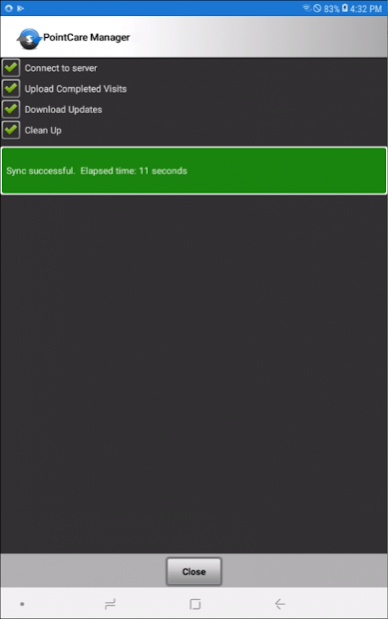PointCare Training22.2.6
Publisher Description
Homecare Homebase's PointCare application provides authorized clinical users of the HCHB Electronic Medical Record solution fast, accurate access to all clinical information to complete the patient visit in the home. Over 130,000 caregivers trust PointCare to deliver the fastest synch times in the industry every day, with "Start of Care" visits synching in under 2 minutes and most other updates are synching in under 30 seconds.
Whether it's a tablet or phone, your caregivers can choose the simple, inexpensive handheld device that works best for them and you're free to choose the carrier partner that works best for your business. Devices work in a "store and forward" mode so your clinicians have the entire patient record at their fingertips. No need for constant connectivity -- and no interruption of visits -- even without a wireless signal.
Our growing list of compatible handheld devices all offer the same level of connectivity to help make daily tasks faster, easier and more enjoyable. In fact, no matter which hardware you choose, you'll see a measurable increase in productivity and job satisfaction that comes with the Homecare Homebase solution.
About PointCare Training
The company that develops PointCare Training is Homecare Homebase, LLC. The latest version released by its developer is 22.2.6.
To install PointCare Training on your Android device, just click the green Continue To App button above to start the installation process. The app is listed on our website since 2022-05-11 and was downloaded 139 times. We have already checked if the download link is safe, however for your own protection we recommend that you scan the downloaded app with your antivirus. Your antivirus may detect the PointCare Training as malware as malware if the download link to com.hchb.pc.ui.training is broken.
How to install PointCare Training on your Android device:
- Click on the Continue To App button on our website. This will redirect you to Google Play.
- Once the PointCare Training is shown in the Google Play listing of your Android device, you can start its download and installation. Tap on the Install button located below the search bar and to the right of the app icon.
- A pop-up window with the permissions required by PointCare Training will be shown. Click on Accept to continue the process.
- PointCare Training will be downloaded onto your device, displaying a progress. Once the download completes, the installation will start and you'll get a notification after the installation is finished.